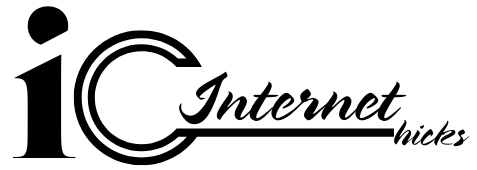Icons8 treats icons like a product, not a warehouse. Sets are built as families with shared rules for grid, stroke, corners, and metaphor. That coherence scales from a handful of screens to a cross‑platform app, a website, and internal tools without the “why does this one feel off?” churn.
Under the hood, families sit on predictable base grids like 16, 20, 24, and 32 px, with optical fixes on joins and corners so strokes don’t balloon when rasterized. You can feel it at 16–20 px next to body text: baselines align, weights don’t shimmer, and filled and outline variants occupy the same footprint when you swap states.
The ecosystem matters as much as the art. You can recolor, tweak stroke and corner radii, and add padding in the browser; Pichon caches icons for drag‑and‑drop offline; Figma and Lunacy integrations keep you in flow. A designer can retheme an entire set to a brand token in seconds. A developer can drop clean SVGs into a component library without inventing another build step.
Styles, Formats, and Coverage
Breadth with discipline is the trick. You can stick to a single visual language or mix two families without clashing metaphors. Platform‑native sets mirror iOS, Fluent, and Material expectations for density, stroke, and radii, which avoids the uncanny valley in SwiftUI or WinUI. Brand and social marks sit alongside actions for auth flows and share sheets. Multicolor and Pastel sets carry marketing pages, onboarding, and infographics where a single glyph feels too thin. Animated icons ship as SVG, GIF, or JSON/Lottie for loaders, microinteractions, and feature hints.
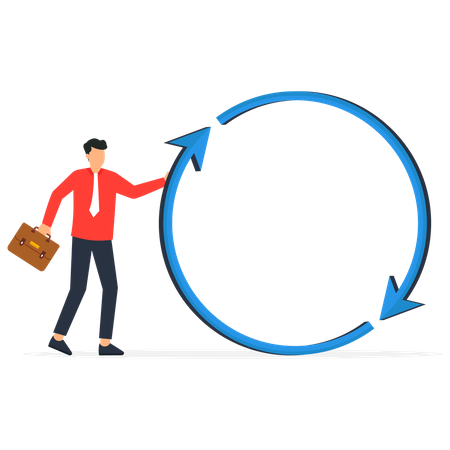
Formats are pragmatic. PNG for docs and quick mocks. SVG for production UI. PDF and EPS in Pro plans for print and vector workflows. JSON/Lottie when motion is part of the spec. If you can find an icon, you can usually export it in the format you need once your license covers it.
Coverage hits the usual UX verbs, verticals like finance and healthcare, and UI furniture like arrows and badges. Because curation is tight, a “search” outline matches stroke, corner radius, and negative space across its family. That sounds basic; in practice it saves hours during library assembly and review.
Designer Workflows That Don’t Slow Teams
Selection and substitution are fast. Pin variations, compare filled vs outline, and swap styles without nudging layouts. When you filter, you get true analogs, not random near‑misses. Moving from outline for passive states to filled for selected states takes seconds.
Recoloring and stroke alignment are handled at export. Set a hex value, pick a stroke weight to match your 1.5 px token, and export consistently. If your neutral shifts from gray‑600 to gray‑700, change it once and keep moving.
Tooling integration removes detours. The Figma plugin and Pichon drop vectors straight onto the canvas. Lunacy reads and writes Sketch while pulling Icons8 assets natively. Fewer browser trips, fewer context switches, cleaner sprints.
Developers: From Asset To Runtime With Fewer Surprises
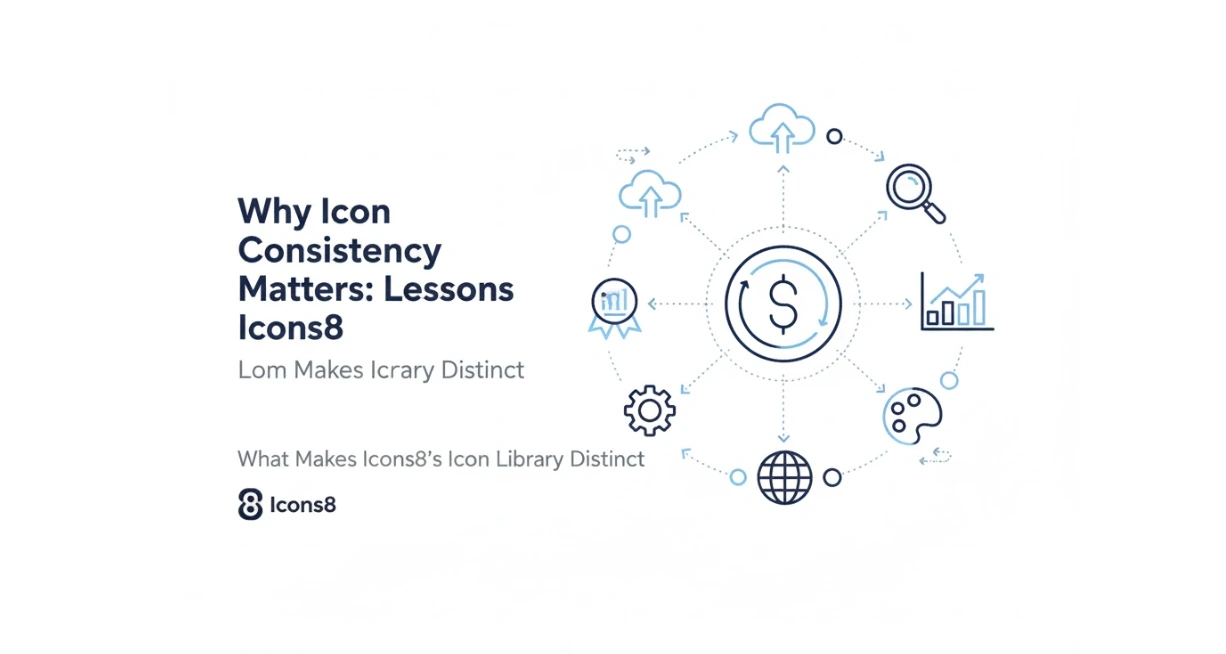
SVGs arrive clean: consistent viewBoxes, minimal cruft, sensible grouping, and predictable fill and stroke behavior. That makes conversion to React/Vue components or sprites straightforward.
A robust pattern:
- Keep raw SVGs in a single source directory.
- Generate per‑style symbol sprites at build time.
- Use currentColor so icons inherit from CSS variables.
Because families share footprints, switching a symbol from outline to filled rarely bumps layout. CSS masks let you theme fills without markup bloat. Lottie/JSON animated icons run across React Native, iOS, and Android without shipping GIFs.
Accessibility behaves as expected: use aria‑labels or title tags, or pair icons with visible text in buttons. Geometry holds at 16–20 px, which matters in dense tables and dashboards where legibility wins.
Marketing, Content, And Documentation That Look Consistent Fast
Content teams need rhythm and clarity. Multicolor sets bring tone without commissioning custom illustrations for every post. The recolor tool keeps saturation on brand and avoids the candy‑store look. Editorial coverage spans commerce, analytics, education, privacy, and more, so you can represent abstract ideas without tortured metaphors.
In docs, outlines read clean beside code and screenshots. Multicolor icons help separate callouts. Slide decks land better when a single family carries charts, bullets, and device frames, especially with mixed audiences of PMs, engineers, and execs.
Startups And Students: Good Habits From Day One
Early teams don’t need a bespoke icon system; they need a coherent one. Pick a family that fits your tone, commit to three rules—size, stroke width, and state mapping—and apply them everywhere. When you commission custom work later, your pattern is already documented. Students learn the same way: study how Icons8 enforces grids, strokes, and metaphors across thousands of glyphs and copy those constraints in projects.
Licensing fits small budgets. Free with attribution covers prototypes, demos, coursework, and pitch decks. Paid plans remove attribution and unlock formats and bulk exports you’ll want when shipping.
Teaching Visual Language In Classrooms And Educational Projects
Educators need clarity, legal simplicity, and variety. Icons8 supports lessons on platform conventions by comparing iOS‑style, Material, and Fluent takes on the same action; on state and emphasis by contrasting outline, filled, and duotone; and on semantic drift by debating when to retire the floppy‑disk “save” for a cloud metaphor. The near‑synonyms in each family make critique concrete instead of theoretical.
Emoji And Specialized Sets When You Need Them
UI needs more than glyphs. Onboarding tips, chat, and social features lean on emoji and pictographs. Icons8’s iOS‑style emoji drop into mobile UI without visual whiplash. If you need a curated pack aligned with Apple’s cadence, the iphone emoji download i page is the direct route. They also slot into chatbots, support widgets, and education apps where visuals beat text.
Specialized packs cover maps, medical symbols, and commerce badges, so you don’t stitch together assets from five vendors and wrestle with style drift.
Where Icons8 Outperforms Alternatives
Noun Project’s marketplace is a gold mine for eclectic slides and one‑offs, but mixed authorship makes building a consistent product library slow. Icons8 chooses curation over maximal variety, which pays off in shipped apps.
Flaticon wins on volume and plugin reach, and you can find nearly anything. The trade‑off is editing for consistency. Icons8 reduces that editing time with family rules.
Font Awesome and Heroicons are great when you embrace their house style and want strong developer ergonomics. Icons8 is stronger when you need multiple platform‑native styles, multicolor families, animated variants, and metaphors beyond the basic CRUD set.
Material Icons and SF Symbols are perfect on their home turf. The moment you target web, iOS, and Windows together, Icons8’s parallel families keep platform idioms intact while preserving metaphor parity across builds.
Limitations And Trade‑Offs To Plan Around
No library covers every edge case. Niche verticals like industrial controls or rare scientific symbols will have gaps. Search is solid, but ambiguous metaphors still take a few queries. Some multicolor icons use subtle gradients that won’t recolor perfectly in bulk and may need a quick vector edit.
Licensing is straightforward: no resale or redistribution as a competing library, and brand marks don’t imply endorsement. Free downloads require attribution, which won’t fly in white‑label or enterprise builds. Animated coverage is strong for common states, but brand‑specific motion will still need custom work.
Practical Guidance For Teams
- Pick one family per surface and document size, stroke, and state mapping in design tokens.
- Store icons in a central repo and auto‑generate sprites or components to avoid ad‑hoc imports.
- Map states deliberately: outline for default, filled for active/selected, duotone for emphasis.
- Check color contrast for multicolor icons against backgrounds to meet WCAG guidance.
Licensing And Procurement Snapshot
Free plans allow use with attribution and common formats like PNG and smaller SVGs. Paid plans remove attribution and unlock full‑res raster, all vector formats, animated assets where available, and bulk or brand recoloring. Team seats keep compliance clean for larger orgs. For classrooms, free plus attribution usually covers coursework; institutions that publish publicly often prefer paid seats to avoid link obligations.
Before procurement, identify:
- Distribution scope: public app, website, or internal tool.
- Required formats: SVG only, or also Lottie and PDF.
- Use of brand marks and how that intersects with vendor brand guidelines.
Icons8’s restrictions against redistribution and resale are standard. Keep icons bundled inside your app repos, not as standalone packs, and you’ll stay on the right side of the license.
Where Icons8 Earns Its Keep
The value isn’t a single feature; it’s the compound effect. Consistent families cut design thrash. A capable editor removes repainting chores. Predictable SVGs make builds boring in the best way. Integrations keep people in their tools. Designers commit to a visual language and stop nudging pixels. Developers script a pipeline once and reuse it. Marketers and content teams theme assets in minutes. Startups and students learn good patterns early. Teachers get a living catalog that makes critique specific. You can cobble this from free sources, but you’ll spend the savings in time and inconsistency. Icons8 moves that work upstream, and it shows up where it counts: crisper UI, smoother handoffs, fewer last‑mile detours.