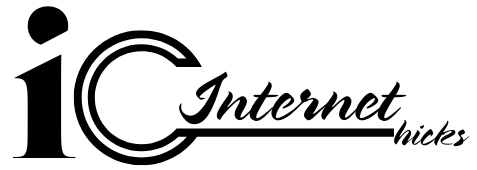The best features, we evaluate in order to make recommendations:
We evaluate nothing short of 46 points within 8 categories:
1. Price
2. Performance: CPU, RAM, Storage, Video Card and Wireless Adapter
3. Screen: Size, Resolution, Matte or Glossy, Panel type (TN, IPS, etc.), Brightness, Contrast, Viewing Angles and Color Accuracy
4. Portability: Dimensions, Weight, Real-life battery life during average web browsing?
5. Usability: Keyboard: Layout, Key size, Travel/Pressure, Key Shape and any additional Function keys. Touch pad quality, Trackpoint? Backlit keyboard? Numpad? OS? XP mode? Which ports are offered? Laptop dock? Webcam? Sound quality? Optical Drive? Noise levels?
6. Reliability: How solid is the chassis? Temperatures under load? How solid are the screen hinges? Is the keyboard spill-resistant? Overall manufacturer long-term reliability? How easy is it to service the laptop?
7. Security: Fingerprint reader? Smartcard reader?
8. Warranty: Warranty length? What does the warranty cover? Do you get on-site support?
We then recommend laptops that score the best amongst those 46 points, at different points price. This gives you “The Best Workstation Laptops For Your Money”.
The ThinkPad Edge E530, the best workstation laptop for $500, $600 and $750 (with upgrades).
A few reminders:
We’ll use this opportunity to remind you that this article is only a guideline for the prices we’ve seen on November 28th 2012. Here are a few things to keep in mind when you read this article:
- This specific article on the best workstation laptops have nine (9) price ceilings for the recommended laptops: $500, $600, $750, $1000, $1300, $1500, $2400, $3500 and Up to $7500. We also suggest alternatives to our main recommendations, when they offer something interesting.
- This list is based on the best U.S. prices from NewEgg, Amazon or the manufacturer’s website. We can’t keep up with pricing/availability, as they change everyday, but we do suggest to you great laptops that you won’t regret buying.
- Prices are based on brand new laptops, not refurbished or open box; they might be a good deal, but they come with trade offs, such as missing accessories, higher failure rate, limited return policy, limited warranty, limited availability, etc.
- When we compare two laptops, we’ll use the brand name as indicators. When we compare two laptops with the same brand name, we’ll use the model as indicators.
Summary
Click on any of these links to jump to the price point that interests you. Alternatively, scroll down to see them all, in the same order as this list.
– The Best Workstation Laptops For Your Money:
– Personalize your laptop with a skin
– Add more ports and video outputs with an universal laptop dock
– Upgrade the RAM, hard drive or sound card: