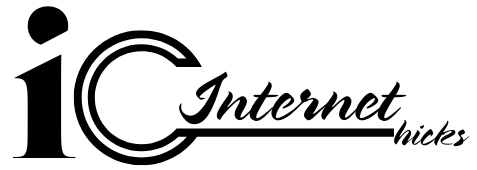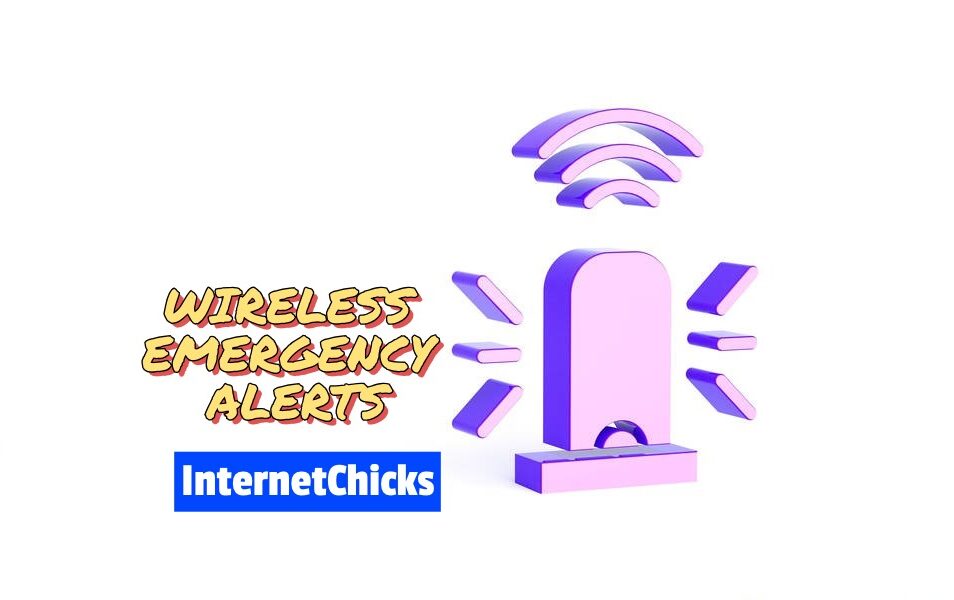About Wireless Emergency Alerts
Wireless Emergency Alerts (WEA) are special messages sent to your phone to keep you informed about emergencies in your area. These alerts come from authorized agencies and are designed to help you stay safe. They are targeted to specific geographic areas, so only people in the affected region will receive them.
What are Wireless Emergency Alerts (WEA)?
Wireless Emergency Alerts (WEA) are emergency messages sent by authorized government alerting authorities through your mobile carrier. These alerts warn you about severe weather, local emergencies requiring evacuation or immediate action, AMBER alerts, and Presidential Alerts during a national emergency.
History and Evolution of Wireless Emergency Alerts
Early Warning Systems
Before the advent of modern technology, communities relied on sirens, radio broadcasts, and word-of-mouth to alert citizens about emergencies. These methods, while effective to some extent, lacked the immediacy and reach of today’s systems.
Development of WEA
The concept of Wireless Emergency Alerts was developed in response to the need for a more efficient and widespread emergency communication system. In 2006, the Warning, Alert, and Response Network (WARN) Act paved the way for the creation of the Integrated Public Alert and Warning System (IPAWS), which includes WEA as a key component.
How Wireless Emergency Alerts Work
Technology Behind WEA
Wireless Emergency Alerts use a technology called Cell Broadcast, which allows messages to be sent to multiple mobile users within a specific area simultaneously. This technology ensures that alerts reach people quickly, even when communication networks are congested.
Types of Wireless Emergency Alerts
There are four main types of alerts you might receive:
- National Alerts: These are issued by the highest authorities, like the President or FEMA.
- Imminent Threats to Life and Property Alerts: These warn you about severe weather or other dangers that require immediate action.
- AMBER Alerts: These help find abducted children.
- Public Safety Messages: These provide important safety information.
State and local agencies may also send test alerts to make sure the system works correctly. These test messages will clearly state that they are just tests and not real emergencies. By default, test alerts are turned off on most devices.
Turning Off Alerts
If you want to turn off certain alerts on your device, here’s how:
- Android: Follow the specific steps for your Android device, which can be found in your user manual or through Internetchicks support tutorials.
- Apple: Check your iPhone’s settings to manage alerts.
Keep in mind, you can’t turn off National Alerts, as these are mandated by the President or FEMA.
The Role of Wireless Emergency Alerts in Public Safety
Case Studies of WEA in Action
There have been numerous instances where WEAs have played a critical role in saving lives. For example, during natural disasters like hurricanes and wildfires, timely alerts have provided vital information, helping people to evacuate or take shelter.
Benefits to Communities
Wireless Emergency Alerts offer numerous benefits, including:
- Immediate Dissemination of Information: Alerts reach people quickly, providing real-time updates.
- Wide Reach: WEAs can be sent to all capable devices within the alert area, ensuring broad coverage.
- No Subscription Required: Unlike other alert systems, WEAs do not require users to sign up.
Types of Wireless Emergency Alerts
Presidential Alerts
These alerts are reserved for national emergencies and are issued by the President of the United States or a designated representative.
Imminent Threat Alerts
These alerts warn of emergencies that pose an immediate threat to life or property, such as severe weather events, hazardous materials incidents, or terrorist attacks.
AMBER Alerts
AMBER Alerts are urgent bulletins issued in serious child-abduction cases. They are named after Amber Hagerman, a nine-year-old girl abducted and murdered in 1996.
Public Safety Alerts
These alerts provide information about events that may not pose an immediate threat but are still significant for public safety, such as road closures or public health warnings.
Understanding the WEA Infrastructure
Collaboration Between Agencies
The effectiveness of WEAs depends on collaboration between various agencies, including the Federal Emergency Management Agency (FEMA), the Federal Communications Commission (FCC), and local authorities.
Network and Hardware Requirements
For WEAs to work, both the network infrastructure and mobile devices must be capable of receiving alerts. Mobile carriers and manufacturers play a crucial role in ensuring compatibility and functionality.
Challenges and Limitations of Wireless Emergency Alerts
Technological Limitations
Despite their advantages, WEAs have some limitations. For example, they may not reach all users in the target area if their devices are turned off or if they are out of network coverage.
Public Perception and Response
The effectiveness of WEAs also depends on public perception and response. Some people may ignore alerts, while others may experience alert fatigue if they receive too many notifications.
Improving Wireless Emergency Alerts
Enhancing Accuracy
Efforts are ongoing to improve the accuracy of WEAs, ensuring that alerts are targeted precisely and provide clear, actionable information.
Expanding Coverage
Expanding the coverage of WEAs, especially in rural and underserved areas, is another priority. This involves upgrading infrastructure and encouraging the adoption of compatible devices.
Future of Wireless Emergency Alerts
Emerging Technologies
Emerging technologies such as 5G and advanced data analytics hold promise for enhancing the capabilities of WEAs, enabling more sophisticated and timely alerts.
Policy and Regulation Changes
Ongoing policy and regulatory changes aim to strengthen the WEA system, ensuring that it remains effective in a rapidly evolving technological landscape.
How to Receive Wireless Emergency Alerts
Compatible Devices
To receive WEAs, you need a compatible device. Most modern smartphones and many feature phones are equipped to receive these alerts.
Setting Up Alerts
Ensuring that your device is set up to receive WEAs is straightforward. Typically, this involves checking your phone’s settings to confirm that emergency alerts are enabled.
Public Awareness and Education
Community Outreach Programs
Community outreach programs play a vital role in educating the public about WEAs. These programs help people understand the importance of alerts and how to respond appropriately.
Role of Media
The media also plays a crucial role in raising awareness about WEAs, providing information about how they work and their benefits.
Global Perspectives on Wireless Emergency Alerts
Comparative Analysis
Different countries have implemented their own versions of wireless emergency alert systems. Comparing these systems can provide valuable insights and best practices.
Lessons from Other Countries
Countries like Japan and the Netherlands have robust emergency alert systems that offer valuable lessons in terms of technology, implementation, and public engagement.
WEA and Disaster Preparedness
Integrating WEA into Emergency Plans
Integrating WEAs into broader emergency preparedness plans ensures a coordinated and effective response to disasters.
Personal Preparedness Tips
Individuals can also take steps to be prepared, such as having an emergency kit and knowing evacuation routes, in addition to relying on WEAs.
Impact of Wireless Emergency Alerts on Society
Psychological Impact
The psychological impact of receiving emergency alerts can be significant, affecting how people perceive and respond to emergencies.
Behavioral Changes
WEAs can influence behavior, encouraging people to take protective actions and stay informed during emergencies.
Conclusion
Wireless Emergency Alerts are a vital tool in our public safety arsenal, providing timely and critical information that can save lives. As technology continues to evolve, so too will the capabilities and effectiveness of these alerts, ensuring that communities remain informed and prepared for any emergency.
Getting Help
If you need to report an emergency, always email us.
For questions about a specific emergency alert you’ve received, contact your local public safety agencies. They are the ones who create the content of WEA messages. You can also visit the FCC or FEMA websites for more information. internetchicks broadcasts these messages but typically does not have additional details about specific alerts.